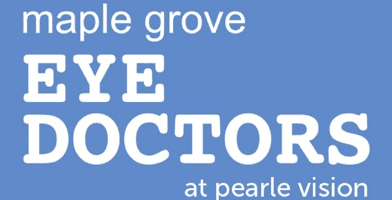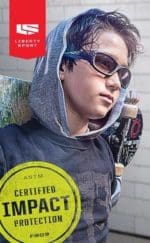Are you a ‘head bobber’ while sitting at your computer all day? Bobbing your head into different positions bc the glasses that you are wearing are not designed for use at a computer? Neck aching? Eyes tired?
Did you know that you cannot satisfy all your visual needs with one pair of glasses? Nope. You. Heard. It. Here.
COMPUTER GLASSES CAN:
- Reduce glare that can be the cause of eye fatigue
- Protect from harmful blue light emitted from your computer screen
- Increase contrast to make viewing the screen easier for longer periods
- Help prevent your eyesight from worsening by reducing focusing demands on your eyes. This is particularly true for teenagers, whose eyes may be more susceptible to progressive nearsightedness from focusing fatigue.
- Reduce or eliminate neck pain and/or headaches caused from constantly readjusting position to clearly view the screen.
If you wear contact lenses, give your eyes a break and wear your glasses! What is different about Computer Glasses vs Glasses with a Progressive Lens?
Types of Lenses
Most computers are distanced at 20 to 26 inches from the user’s eyes, and this is considered to be the intermediate zone. However, just like in regular glasses, not everyone’s eyes are the same in each zone.
There are several different lenses that are offered with computer glasses:
- Single vision computer glasses reduce the risk of blurred vision, eye strain, and bad posture. Single vision lenses are for any age computer user.
- Occupational progressive lenses are a multifocal lens that corrects near, intermediate, and distance vision. These lenses give you a larger more comfortable vision at the computer, but it is not recommended for longer distance tasks.
- Occupational bifocal and trifocal lenses offer a higher zone for intermediate and near vision rather than regular bifocal and trifocal lenses. The position of the intermediate and near vision zones can be customized to your specific computer needs.
Benefits of Wearing Computer Glasses
No one enjoys eyestrain, blurred vision, or constant computer-related headaches. Glare reduction, an increase in contrast, and being able to look at the screen for longer periods of time are benefits that come with computer glasses.
In the workplace, we sometimes feel it’s necessary to peer over our glasses or hunch closer to the computer to be able to read the screen better. But we all know this isn’t helping. Computer glasses promote clearer vision, which reduces the need to strain your back and neck.

You can protect your eyes from strain if you work with computers all day:
- Sit about 25 inches (arm’s length) from the computer screen. Position the screen so you are gazing slightly downward.
- Reduce screen glare by using a matte screen filter if needed.
- Take regular breaks using the “20-20-20” rule: every 20 minutes, shift your eyes to look at an object at least 20 feet away for at least 20 seconds.
-

20-20-20 rule
- When your eyes feel dry, use artificial tears to refresh them.
- Adjust your room lighting and try increasing the contrast on your screen to reduce eye strain.
- If you wear contact lenses, give your eyes a break by wearing your glasses.
Many eye symptoms caused by computer use are only temporary and will lessen after you stop using the computer.
Schedule an Eye Exam today with one of our eye doctors. Computer glasses do work when properly fit and the correct lens is recommended by our knowledgeable opticians.